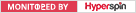よくある質問(FAQ)
4. PayPalに登録されているクレジットカードの情報を更新するにはどうすればいいのですか?
以下の手順に従ってください:
- Login to www.paypal.com with your email & password
- Navigate to "My Account" -> "Profile" -> "Add or Edit Credit Card"
- 既存のカードを"Edit"(編集)または新しいカードを"Add"(追加)してください・
- If you added a new card, perform this extra step. Navigate to "My Account" -> "Profile" -> "My money" -> "My pre-approved payments". Find your subscription with us and change the funding source to the NEW credit card you just added. この手順を踏む前に古いクレジットカード情報を消してしまうと購読の即時解約が行われてしまうので注意してください。